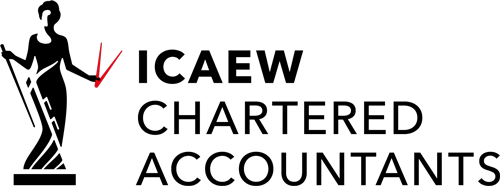Automated accounting software is a wise investment and it’s becoming increasingly essential.
However, choosing the right package can be tricky. Xero, QuickBooks and Sage all offer great features, but which is right for you?
In this blog, we’ll take a look at each package to help you make an informed decision.
Do I need automated accounting software?
Automating your financial admin can be a huge help, especially if you’re facing any of these problems:
- Employees are spending a lot of time on bookkeeping at the expense of other tasks
- You find yourself rushing to complete payroll on time
- There are frequent errors in your financial records
Even if none of these apply, it might be a good time to go automatic. The Government’s Making Tax Digital scheme is well underway and now all VAT-registered businesses are required to submit digital VAT returns.
The roll-out will continue in coming years meaning even more businesses will be required to use accounting software to comply efficiently. Choosing a package now will give you a chance to get to grips with it before a deadline comes along that applies to you.
Which package should I choose?
There are numerous accounting software packages on the market, but three of the big ones which we like are Xero, QuickBooks and Sage. All three are cloud-based, meaning that you can access your records from anywhere. This makes them a great choice if your employees are still working remotely.
Some features are common to all three. These include:
- Sending quotes and invoices
- Entering bills
- Reconciling bank transactions
- Submitting VAT returns to HMRC
Despite these similarities, the packages are far from identical. To understand the differences, we need to take a look at each product in detail.
Xero
Many find Xero the most user-friendly option. Its simple interface makes it perfect for beginners and small businesses. What really makes it special, though, are the integrations. It can be linked to over 800 apps, allowing you to tailor its features to the specifics of your business.
Xero is reasonably priced, with plans starting at £12 a month. Payroll does not come as standard, but can be added for an extra £5 a month.
QuickBooks
Unlike Xero and Sage, QuickBooks has a strict limit on the number of users per account. Even the most expensive pricing plan only allows five users, which could be a problem for larger companies.
QuickBooks makes it easy to keep your accountant in the loop (the others let you do this too). Simply email them a link and they can access all of the relevant information with a single click.
QuickBooks costs about the same as Xero and Sage, with plans between £12 and £32 a month. Payroll is slightly cheaper, starting at £4 a month, so if this is important to you, you may find it a better choice.
Sage
Sage styles itself as having more core features than Xero and QuickBooks, boasting a full repertoire compared to notable gaps in its competitors’ line up. This includes built-in GDPR compliance, advanced views for accountants and bookkeepers and unlimited transactions and chart of accounts – it claims neither rival has any of these as standard.
So if it is a feature-rich experience you’re after without paying for add-ons this might be the one for you.
Price-wise, Sage offers similar value to the others. Pricing plans range from £12 to £33 a month, with a current offer giving you three months for free.
Payroll is the most expensive of the three, starting at £7 a month. Sage can also accommodate unlimited users, but only with the more expensive plans.
Try before you buy
Of course, price and features are only part of the equation. Functionality is also important, and you may find that one package is easier to use than the others. The only way to know for sure is to take a hands-on approach.
All three packages offer a free trial, so why not try them out and see which is the best fit?
If you’re still struggling to make a decision, you can always ask for our advice. We’ve been using accounting software for years and we’d be happy to share our thoughts.